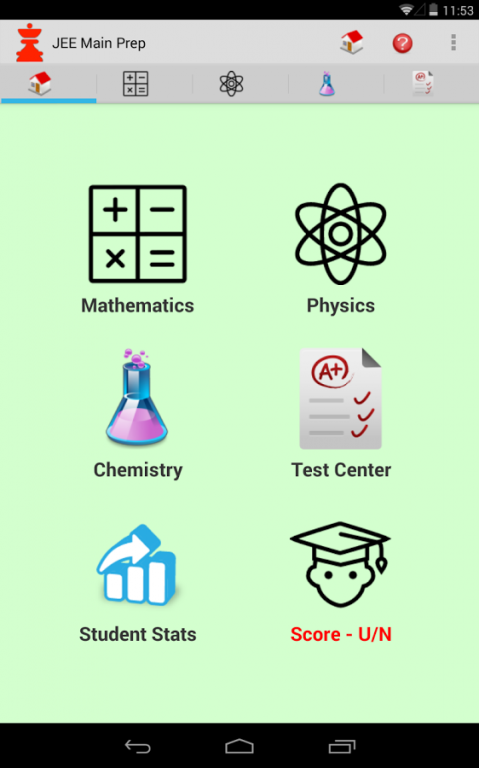IIT JEE Mains Practice 1.0.3
Free Version
Publisher Description
Testing experience tool which will be used to practice the mathematics, physics and chemistry multiple choice questions. This tool helps the student to create his/her own question papers and practice these questions papers as he would perform his/her real examination. During the practice, this tool gathers timing information about each subject and provide useful statistics during later time. This tool provides following features.
1. There are about 5500 questions and counting (New questions will be added as part of updates)
2. Well developed, tested and verified questions and answers
3. Practice subject wise, chapter wise multiple choice questions.
4. Create unlimited "90 question - 3 Hour" test papers for the student to work on them.
5. Move around the subjects within test paper easily.
6. LONG-PRESS on Individual Chapters and Individual Test Papers to reset student answers.
7. Use menu options to reset student answers for SUBJECTS and TEST PAPERS.
8. Provide the student statistics to improve the student scoring abilities.
9. Estimate/Guess the possible JEE Score.
10. Provide the recommendations to the student.
To report bugs or give us feedback on the app, please write to us on jee.mains.iit@gmail.com OR Call us on 9494956310.
About IIT JEE Mains Practice
IIT JEE Mains Practice is a free app for Android published in the Teaching & Training Tools list of apps, part of Education.
The company that develops IIT JEE Mains Practice is SCAN SOFTWARE SOLUTIONS PVT. LTD.. The latest version released by its developer is 1.0.3.
To install IIT JEE Mains Practice on your Android device, just click the green Continue To App button above to start the installation process. The app is listed on our website since 2014-06-24 and was downloaded 8 times. We have already checked if the download link is safe, however for your own protection we recommend that you scan the downloaded app with your antivirus. Your antivirus may detect the IIT JEE Mains Practice as malware as malware if the download link to com.scan.jee.full is broken.
How to install IIT JEE Mains Practice on your Android device:
- Click on the Continue To App button on our website. This will redirect you to Google Play.
- Once the IIT JEE Mains Practice is shown in the Google Play listing of your Android device, you can start its download and installation. Tap on the Install button located below the search bar and to the right of the app icon.
- A pop-up window with the permissions required by IIT JEE Mains Practice will be shown. Click on Accept to continue the process.
- IIT JEE Mains Practice will be downloaded onto your device, displaying a progress. Once the download completes, the installation will start and you'll get a notification after the installation is finished.